PHP – HyperText Preprocessor is one of the most favourite server side scripting web language for web developers. Many of you may have seen or observed that one can not run PHP files directly on PC . There are number of ways to edit, create and run PHP files on your PC. Here, the most convenient way is shown to run and edit PHP files easily , with one time setup and without any special efforts.
Download Requirements for running PHP :
Click on the respective links to download the respective setup file.
1. PHP (Generally, your PC will not require this. However, it depends upon your PC , if it requires or not! )
2. WampServer (This one uses Apache Server only. But, I personally believe that this one is more convenient.)
3. MySQL
First of all, download all of these three setup files and install it on your PC.
After the process of the installation gets completed, Save PHP files in C:\wamp\www\ .
Now, whenever you want to create a PHP file, type its contents in any text editor (preferably Notepad) , give the file extension .PHP and in the drop down options of Type of files, select All files.
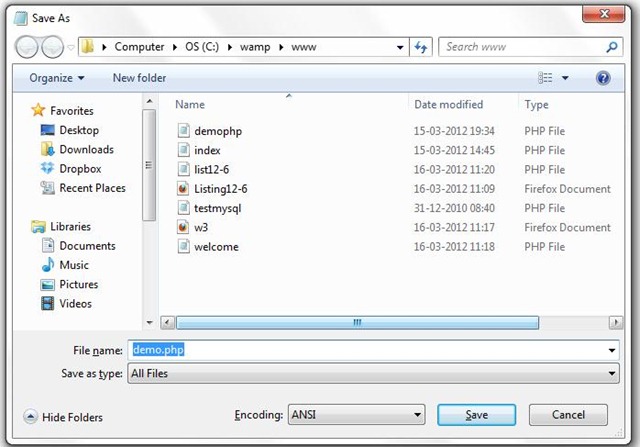
After saving the files, you can open them from your browser, as well as the folder , where you have saved the file.
At the time of opening the file, please start WAMPServer first and then open the files.
To open the file via browser, just type localhost/Filename in your browser after starting WAMPServer.
This is the simple process , with which , you can run PHP files on your PC easily. If you encounter any problem in the whole process, please feel free to ask in the comments. I will try my best to solve your issue.




No comments:
Post a Comment