Many of the users of
Windows 7 have experienced the error that “Windows 7 is not genuine”. This
error occurs mostly due to pirated or OEM version of Windows 7. However, many
users with Licensed version of Windows 7 have faced this problem. Sometimes, this
error may happen if the copy of Windows
7 is not updated properly. There may be various reasons for this type of error
in Windows 7.Main thing about this error is that the user is unable to change
the wallpaper or any display option on his PC. Here is a step by step guide to
solve this error. Follow this set of procedure and your copy of Windows 7 will
become genuine in few clicks.
Run command prompt by
searching through the Start Button on the desktop , or from Run Window. If you cannot
find the option of Run Window, just press Windows Key + R from your keyboard.
As shown in the given
screenshot, type CMD inside the text box and hit the enter key from the
keyboard.
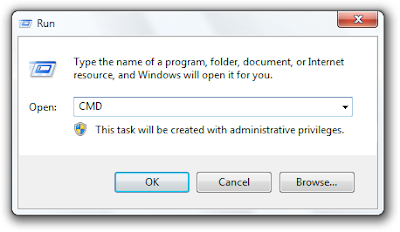
Now you will see the Command
Prompt Window.
In this window, type
SLMGR -REARM and hit the enter key .
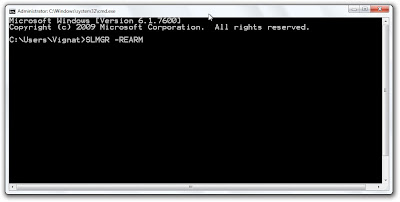
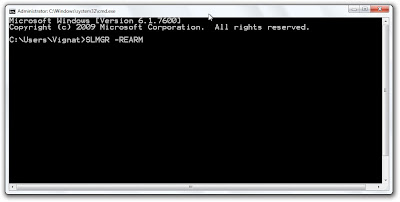
Here, wait for 5-10
seconds. You will be shown a dialog box, indicating to restart your Computer system
, in order to complete the procedure.
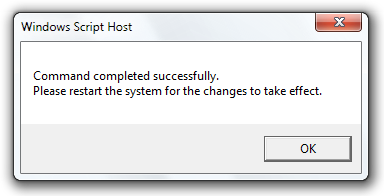
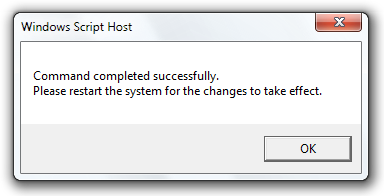
That’s all ! Restart
your System . On the next start up , you will not be shown the irritating messages
asking you to active your windows. You can set your own wallpapers , themes and
any other options.
This is the whole
procedure for making windows 7 genuine within few steps.
If you like this
post, please share it on Facebook and Twitter to spread the world , so that ,
te maximum people can take the advantage of the same.



No comments:
Post a Comment